Yesterday I released the new version 0.8 of the git bisect run plugin. It contains a few minor bug fixes and a major rework of the Bisect dialog.
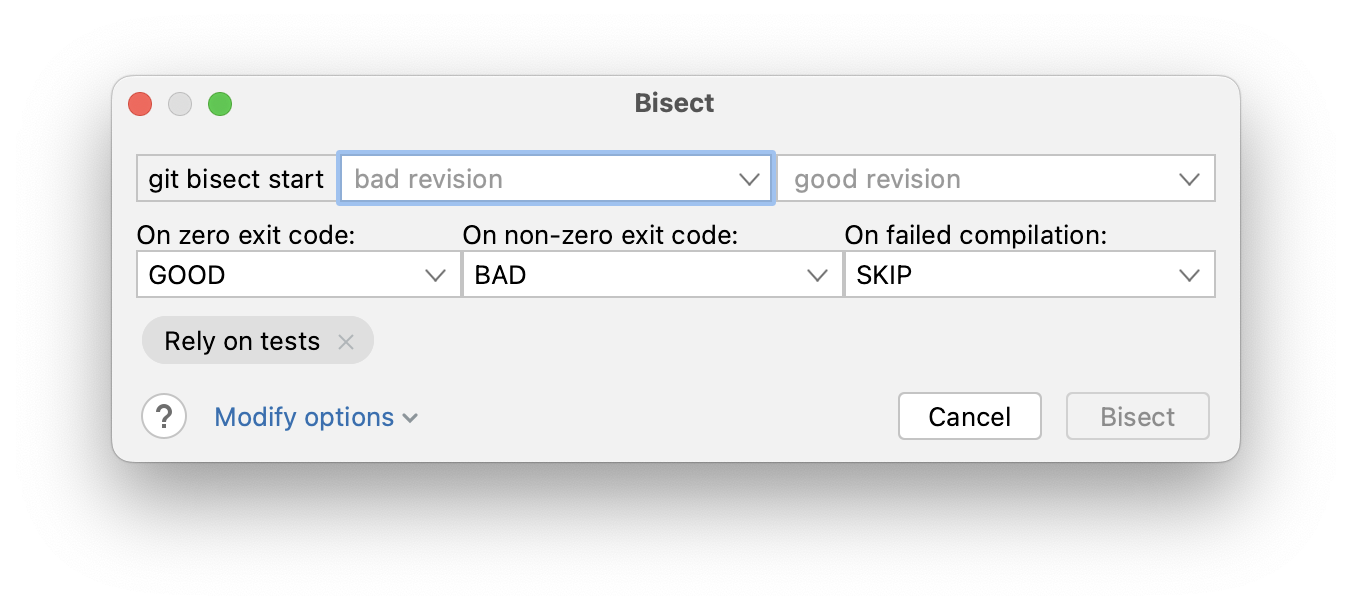
Initially, the dialog was heavily inspired by a similar one for Rebase (read: copy-pasted during a hackathon). I don’t want to post its picture here, but if you’re curious, you can find it in the previous post. Even though the Bisect dialog evolved over time, it still had its old-stylish look. As the Rebase one got updated some time ago, it was a long due to make them in sync. Now it’s done.
The dialog is more concise but bears the same functionality. It’s designed to look like a terminal command preview. If you open it from a toolbar, you need to specify revisions manually. The list of branches and tags could help with this task. I personally prefer to start bisecting from the Git log by selecting corresponding revisions and right-clicking them. In this case, the fields get populated automatically.
Please give it a try and share your opinion with me. I’m interested in how the new Bisect dialog works for you, as I like the Rebase one very much. Kudos to the JetBrains’ designers and developers who implemented it!
What is the best way to spend Sunday? Exactly, right some code! Please welcome the updated Bisect dialog. Even though it's based on the well-designed Rebase one, I'd still love to hear your opinion on the update. https://t.co/P6Uau4kFTK
— Artem Khvastunov (@art_spb) March 13, 2023